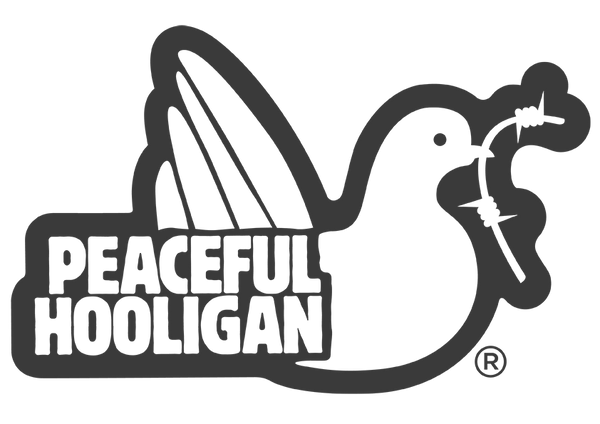If you're having trouble accessing the website or there are specific functions on the site that are not working for you, we suggest the following:
- **Delete your cookies.**A cookie is a small file we store on your computer to let us recognise you next time you visit. On most internet browsers you can delete your cookies using ‘Tools' or ‘History'.
- Restart your browser. Once you have deleted the cookies, close and reopen your browser. Then visit the site again, you should be able to do so without problems.
- Update your operating system. We suggest you use the latest version of your operating system as over time some incompatibility occurs with older versions.
- Contact Us. If you are still having problems, contact us with the following information:
- As much detail as possible about the issue
- Screenshots of any error message you get
- Which web browser you are using (e.g Internet Explorer, Safari, Chrome etc)
- What you have done to try to fix it