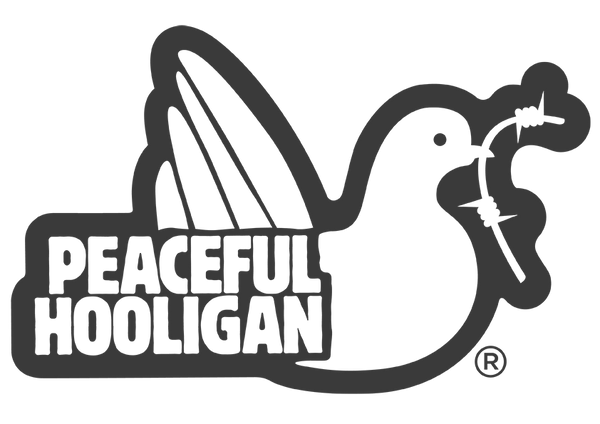Peaceful Hooligan: Account Re-Activation and Troubleshooting Guide
Welcome to Peaceful Hooligan! We are thrilled to have you on our new website, launched on 20th July 2020. Our goal is to ensure a seamless experience for all our customers, and we've taken steps to safely transition all customer accounts to our new platform. Here’s a quick guide to help you navigate the changes and troubleshoot any login issues.
Account Re-Activation
If you created your account before 20th July 2020, you will need to re-activate it with a new password. For your security, we did not import encrypted password details. Follow these simple steps to re-activate your account:
- Visit the Login Page: Go to our login page and click on the 're-activate account' button.
- Enter Your Email: You will be prompted to enter the email address associated with your account.
- Reset Your Password: We will send a password reset email to your inbox. Be sure to check your junk or spam folder if you don't see it right away.
Already Re-Activated or New Accounts
For those who have already re-activated their accounts or set up new accounts after 20th July 2020, here are a few things to check if you encounter login issues:
- Email and Password: Ensure you are using the correct email address and password you registered with.
- Forgotten Password: If you can't remember your password, click on the "forgotten password" link on the login page. Enter your registered email address, and we will send a password reminder to your inbox.
- Further Assistance: If you're still unable to sign in, please contact our Customer Care Team. Provide as much detail as possible about the issue, including screenshots of any error messages and the steps you've taken to resolve it.
Need Help?
If you’re experiencing trouble logging in, double-check your email and password. If resetting your password doesn’t resolve the issue, don’t hesitate to reach out to us with your account email. Our team is here to assist you and ensure you have a smooth experience on our website.
Thank you for being a valued member of the Peaceful Hooligan community. We appreciate your patience and understanding during this transition. For more information, visit our website at https://peacefulhooligan.co.uk/